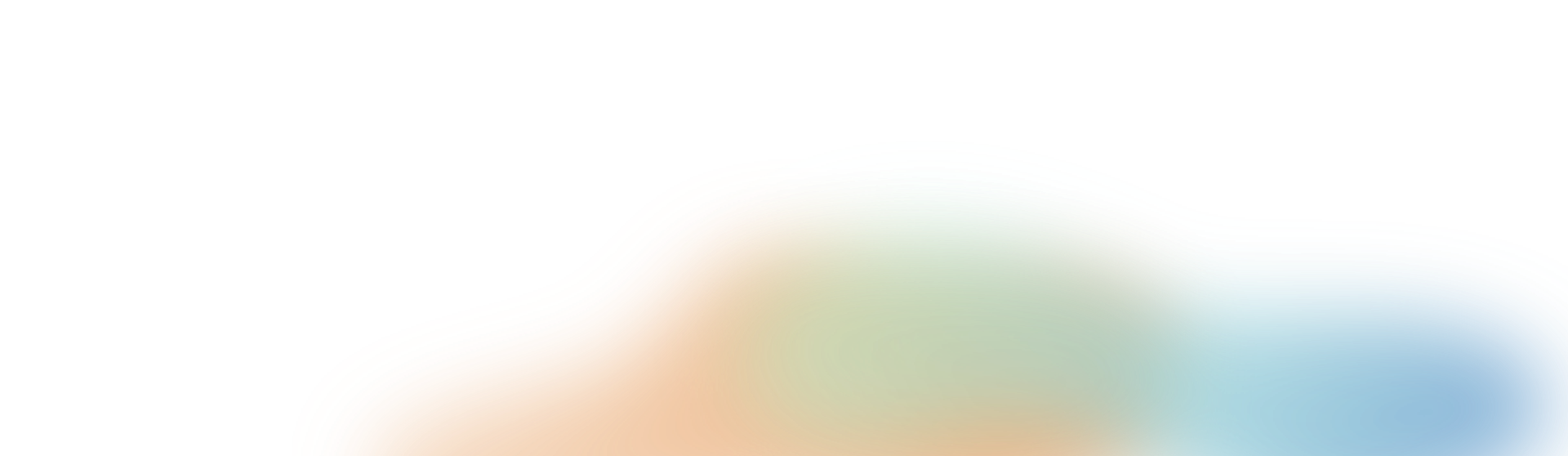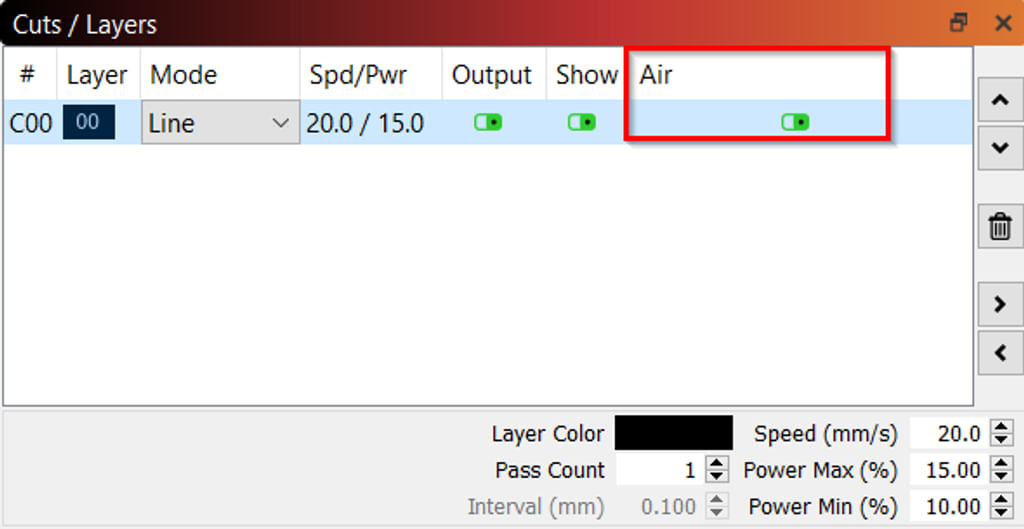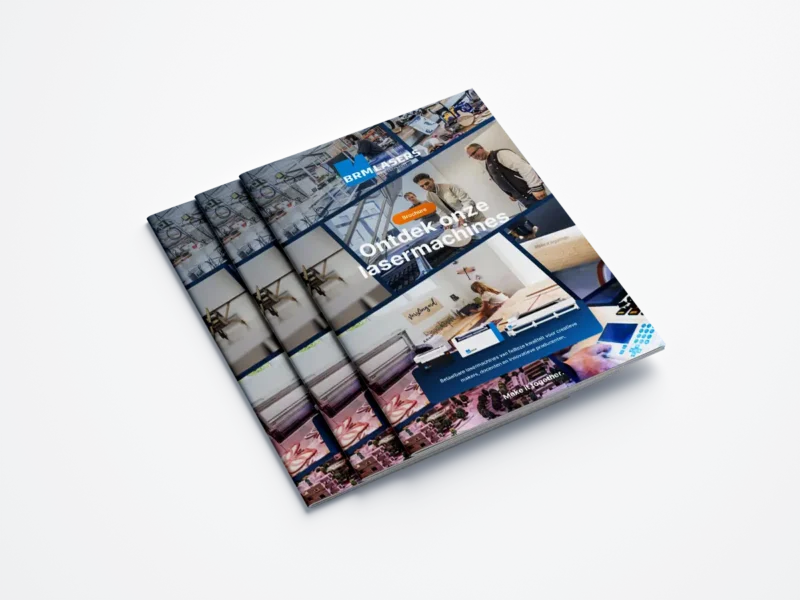How does the air supply work on my BRM Pro laser machine?
The Pro laser machine includes a compressor connection as standard. The advantage of the compressor connection and using a compressor is that the air is buffered. That ensures a constant flow of air instead of it coming out of the nozzle in pulses. It also gives you more control over the air pressure, allowing you to use higher pressure.
The compressor connection does not have a flow controller to regulate the liters per minute but a pressure regulator to regulate the pressure. On the right side of the machine, there is a rotary knob with which you can regulate the pressure.

You can turn the knob left and right. When you press the knob, it is locked. If the knob does not turn, you need to pull out the knob to release the lock. Above the knob, you will see a pressure gauge with a dial. It shows how much pressure there is. The input pressure from the compressor to the laser machine must be below 8 bar. That is more than enough, often you use a lot less than that. If you do put more than 8 bars into the machine, the components involved in the compressor connection can break down.
You can adjust the air pressure as soon as the machine starts a program. When the machine is off, the air pressure will not decrease because the valve is closed and the pressure cannot release itself.
0.1 to 0.5 bar air gives the best results when engraving. For cutting thick wood, for example, you can use around 2 bars.
It is important to keep the air slightly open at all times. If you do not add air, smoke and dust will settle on the lens. This increases the chance of the lens breaking or burning, making it unusable. When the machine is on pause or not cutting / engraving, the air will be off, so no air is wasted.
No air is coming out of the nozzle, now what?
If the airflow from the nozzle is less than usual, the filter in the air care unit may be saturated or it may be full of water. When it is full of water, the air cannot pass through it and will not reach the nozzle.
On the right side of the machine is the electrical cabinet. In there you will find the air care unit. There is a hole in the bottom of the electrical cabinet and the bottom of the air care unit is sticking through this hole. Locate the hole and the bottom of the air care unit. Fit a dish or a small cup under it. You can now drain the water by pressing the tip at the bottom of the air care unit. The water will now flow into the dish or cup.

All the dirt in the air is either in the water or in the filter in the air care unit. When you drain the water, you also drain the dirt that is in it.
Also, check whether the air in the software is switched on. You can see this in the LightBurn software at your layer. Make sure the slider is green.
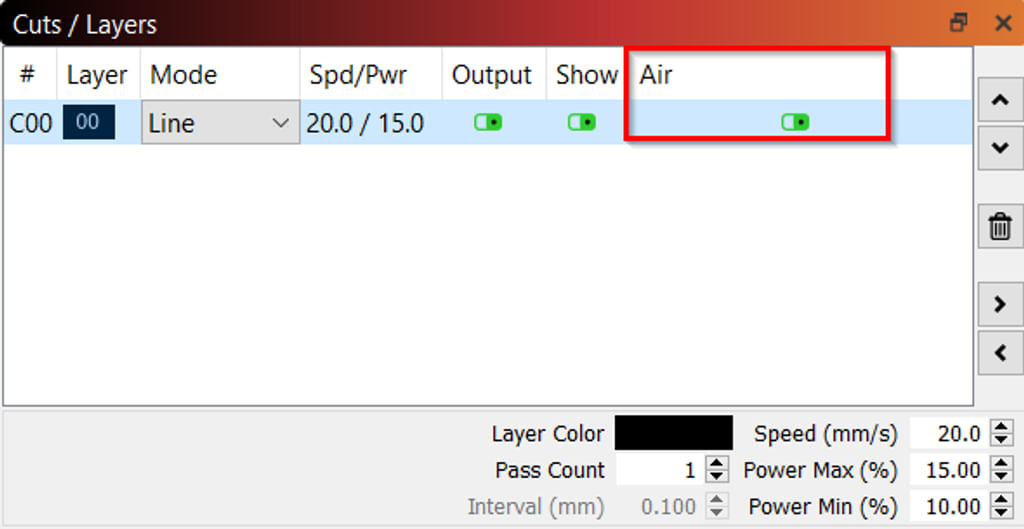
If it is set correctly, check the pointer in the pressure gauge above the pressure regulator. See if you can add more air by rotating it.
Should that not work, check whether the compressor is switched on and is not empty. If all this is also correct, the next step is to see if there is a kink in the air hose preventing the air from passing through.
I am going to buy a compressor, which requirements should it meet?
The compressor must meet a certain liters-per-minute requirement, preferably at least 100 L. The compressor is allowed to supply 8 bar. If, for example, the compressor can do 10 bar, then a pressure regulator needs to be placed between the compressor and the machine to reduce the 10 bar to a maximum of 8 bar.
Also, it is useful to choose a compressor with a larger buffer tank so it will not switch on all the time. Make sure that it is designed to deliver 100 L/min, for example, 8 hours a day. This can often be found in the Data Sheet of the compressor. If you can't find it there, it's best to ask the seller for these specifications.
We supply the machine with an 8 mm push-in fitting and a piece of air hose. From the connection with the machine up to the compressor, you are responsible for buying the right parts.
If you have any further questions, please feel free to submit a ticket.